Dreamer
This isn’t a new song. I wrote it 3 years ago as an assignment for Berklee’s Online Composing and Producing Electronic Music course. It is heavily influenced by Robert Miles, one of my favourite trance artists. Here it is, “Dreamer”:
This isn’t a new song. I wrote it 3 years ago as an assignment for Berklee’s Online Composing and Producing Electronic Music course. It is heavily influenced by Robert Miles, one of my favourite trance artists. Here it is, “Dreamer”:
This tutorial explains how to record the output of one MIDI track (for example, arpeggiator’s output) into another MIDI track.
Although FL Studio allow internal MIDI routing, it is not possible to record MIDI information which is being internally routed from one MIDI track into another. I.e. you can have an arpeggiator in one MIDI track transmitting notes into another track, where a synth would play it, but you won’t be able to record the notes arppegiator transmits. Fortunately, there is a workaround that allows us to do just that.
For that you need to download and install Tobias Erichsen’s loopMIDI device.
Once installed, click on loopMIDI icon in the system tray to bring up its window. Click “+” to create a MIDI device.
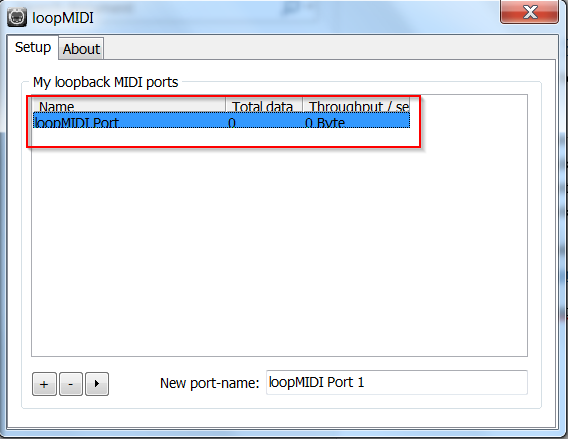
Open FL Studio, go to Options → MIDI Setting
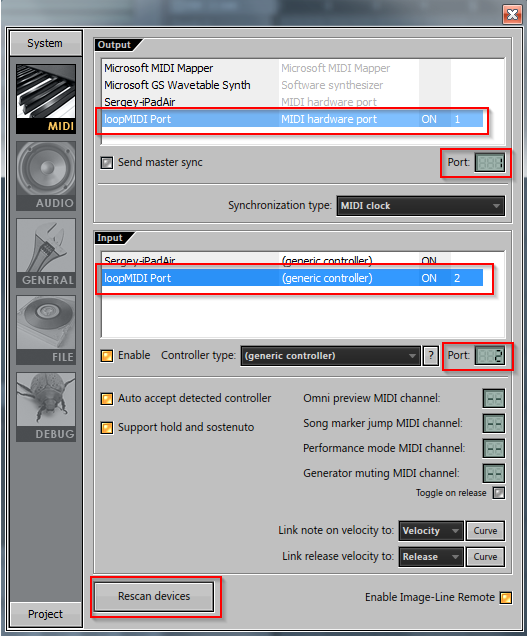
Find the loopMIDI you created both in “Input” and “Output” sections. Set the loopMIDI Input MIDI port to 1, and Output to 2. (You may choose other port numbers, just make sure that output port is different from input).
Insert an instrument you want to transmit the MIDI data from into one instrument channel, and a receiving instrument into another channel. In my example I use BlueArp arppegiator into a track containing Synth1 synthesizer. BluArp itself requires a MIDI input, so I drew a simple 3-note pattern in the piano roll of its instrument channel.

Now we neet to set up the MIDI routing.
Open BlueArp and set its MIDI Output Port to 1 (the number we used for our Output loopMIDI port). Click on the “Gear” icon to open BlueArp’s Fruity Wrapper and set Output Port also to 1.
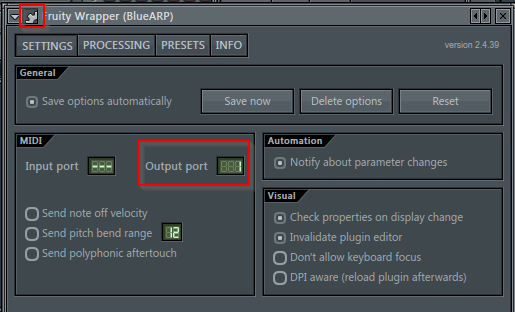
Now open the Synth 1’s Fruity Wrapper and set its MIDI Input Port to 2 (the number we used for our Input loopMIDI port).
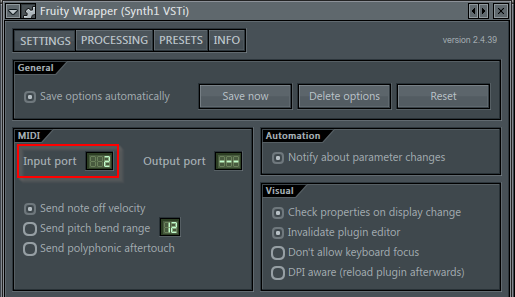
That’s all the setup you need to do.
Now press “Record” button and arm recording of Automation & Score.
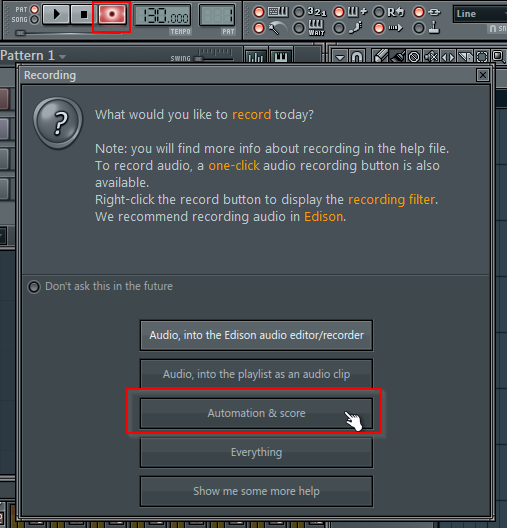
Press Play to kick of the recording, and you should see the output of the arpeggiator recording into the Synth1’s piano roll.
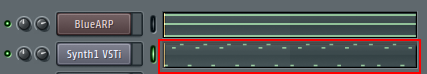
Some time ago I wrote my thoughts on the modern state of PC music-making applications. In the nutshell, I reckon that niche became too overpriced and overcomplicated. All the existing digital audio workstations are targeted towards professional users, with the price tags to match. At the same time, the area of casual music production remains a no-man’s land.
Since then I got an iPad and discovered that simple and cheap music apps which I missed so much are plentiful there. I am excited about the emerging phenomenon of music production on iOS. There are already all-in-one DAWs for iOS such as NanoStudio and BeatMaker2, and even multitrack recording DAWs such as Auria. Moreover, while virtual synths for PCs & Macs cost circa $100 or more on average, synths of comparable quality for iOS are about 5 times cheaper. If you doubt, take a look at AniMoog, WaveGenerator, or nLogSynth.
Since its appearance the iOS music scene is expanding rapidly. Large companies start to realize that iPad is not just a toy, and the recent inflow of software from Korg, Moog, Akai, and the most recent, Steinberg and Yamaha is the proof of that.
Indeed, I reckon we are witnessing a rise of a new music making platform. The platform which is simple and accessible enough for beginners yet has a potential to become powerful enough for professionals.

The Composing and Producing Electronic Music course is finally over. I learned a lot over the past 12 weeks on topics like sound design, harmony, song composition and sound mixing. It was a great experience.
However, this is what concerns me. I found that making music is:
It may make perfect sense for someone aiming to make professional recordings. But what about someone for whom it is just a hobby? It looks like we can’t even start doing anything without spending hundreds and hundreds of dollars on MIDI controllers, DAWs and plugins. All that stuff is expensive and it looks like there is no other option.
In 1997 when I started playing with digital audio, I had a Yamaha sound card that had few hundreds instrument samples in it and a software that allowed me to tweak the parameters of every single one of them. I paid $200 for it. It had samples of real pianos, guitars, organs, you name it, as well as built-in subtractive and FM synthesizers.
If I want to get anything like that now, what are my options? $500 NI Komplete? If anything, in these 15 years it got more expensive. For one of my projects I needed a sound of a steel guitar. I discovered that it was not easy to get. Kontakt is awesome but it is expensive. It comes with 50 Gb of samples. I wanted something that had a couple of hundreds multisampled instruments in maybe 5-6 Gb for the quarter of that price. And I couldn’t find it. That choice had to be available 10 years ago, now it just disappeared.
Is there an option to even start doing good music on the cheap?
Then comes complexity. It is uncommon for an EDM artist to spend hundreds of hours on a 5-minute song. On something that will be enjoyed for 5 minutes. Of all the arts this must be one of the most unproductive. During the course we learned to program drums, write bass lines, layer, synths, etc. What looks odd to me that for each new song we have to do all that from the scratch – we need to put all these tiny little pieces together bit by bit. There seem to be no way to reuse, to build on top of what’s already done. Again, this may be fine for someone doing EDM full time. But if I have a couple of hours here and there, it looks like I need to give up without even trying.
There are some entry-level DAWs such as Garage Band and Cubase LE. But my impression is they are just stripped-down versions of the fully-functional DAWS. They don’t make anything easier. If anything, they actually make music making harder because they maintain the same attitude as the fully-functional DAWs but remove critical pieces of functionality. What’s the point paying $100 less for a DAW that is not capable of running VSTs? That is not a kind of “simplification” I’d like to get. And all the modern fully-functional DAWs grew into multi-headed hydras. Compare Cakewalk 10 years ago and now. I know some people who tried to do anything in Ableton Live and immediately felt intimidated by its complexity.
I don’t like where it is all going. I reckon that electronic music will benefit by bringing more people into it, by making producing EDM more accessible. Everyone can be an artist, but not everyone needs to be a professional artist. However, I see exactly the opposite. Computers became cheaper and more accessible, but over the last 10 years the complexity and cost of making electronic music skyrocketed. And I don’t think that is right.
If tomorrow one of my friends wants to get into EDM and asks me how, what should I say: “Don’t bother. If you are not prepared to spend big bucks, then leave your job and make music full time, it’s not even worth trying?” It is ridiculous. But is looks like that because all the software and the process that software enforces are tailored for professional producers.
Nonetheless, it doesn’t have to be like that.
Let’s take photography. It used to be complex to make photos. Now everyone can do it. Professinal use Photoshop for photos processing. And it suits them. I’m not a professional and I use Picasa. Instead of hundreds of sliders like in Photoshop, Picasa has button “adjust photo automatically”. Which works for me 90% of times.
Now, if I want to make music, I have no alternative but to use a DAW equivalent of Photoshop with all its cost and complexity. Why my DAW doesn’t have “make sound awesome” button? You say it’s impossible? I don’t think so. For example, professional mastering plugin iZotope Ozone retails for $250 in its basic configuration. Although it has tens of sliders and knobs, a pretty common way to use it is to start with a preset and then made tiny adjustments. So why not make it simpler - drop all the knobs and sliders and leave just 20 presets. Then sell in for the quarter of the price. It will make it accessible to a lot more people, and will be enough for 80% of them. Making something simple does not mean making it less sophisticated. Think iPhone. It is a masterpiece of sophistication in a beautifully simple form.
I think a current state of music making art is wrong, and it is due for a change. Everyone should be able to make music. And all the software should make it more accessible to everyone, not just for a bunch of professional music producers. The message that should be out there is that making music is simple, and it is fun. But at the moment it is neither of those.
I don’t know why. Maybe because software companies just aren’t interested. Maybe it is beneficial for them in some way to create an aura of music making as something accessible only to chosen ones. It is wrong. It needs to change.
Who knows, may be one day it will be my job to change that. Everything is possible in this world.
Writing this track was my last assignment for Berklee’s Online Composing and Producing Electronic Music course.