Why do I need props?
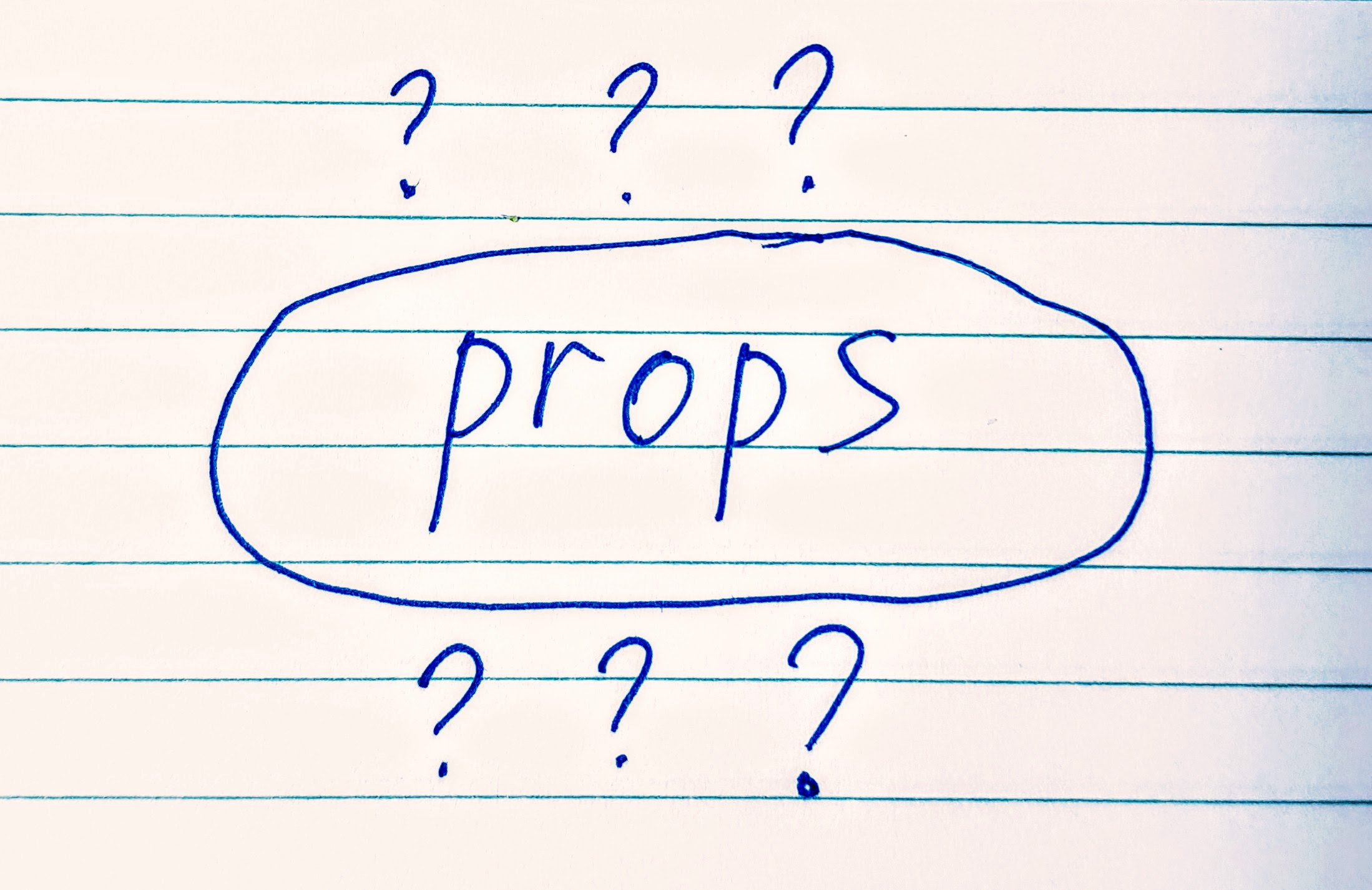
If you are new to React, you may be wondering what that props business is all about. Components make sense. But why do they need props? Why should you use them, or then, or how? After all, you can build a perfectly functioning React application without those pesky props.
Well, you don’t have you use props inside your React components. It is fair that not all the components require props. But still, they are worth understanding. And here is why.
Props allow us to write reusable components, thus reducing the amount of code we need to write. Reusing the existing code is possibly be the most efficient way to lift a programmer’s productivity.
Let’s look at an example. One day you decide to write a web app to list all the books you want to read. You roll up your sleeves and come up with this React component:
const Books = () => {
return (
<div>
<h1>Books</h1>
<div>
<img
src="/images/harry_potter_sorcerers_stone.jpg"
alt="Harry Potter and the Sorcerer's Stone"
/>
<p>Title: Harry Potter and the Sorcerer's Stone</p>
<p>Author: J.K. Rowling</p>
</div>
<div>
<img src="/images/hunger_games.jpg"
alt="The Hunger Games" />
<p>Title: The Hunger Games</p>
<p>Author: Suzanne Collins</p>
</div>
<div>
<img src="/images/angels_and_demons.jpg"
alt="Angels & Demons" />
<p>Title: Angels & Demons</p>
<p>Author: Dan Brown</p>
</div>
<div>
<img src="/images/girl_on_train.jpg"
alt="The Girl on the Train" />
<p>Title: The Girl on the Train</p>
<p>Author: Paula Hawkins</p>
</div>
</div>
);
};
It does the job perfectly fine. However, that was a lot of typing! And copy-pasting. You don’t need to look too closely to notice that your component essentially is made of four repeating sections - one for each book. Every section contains an image tag with a cover image, a paragraph for a book title and another one for an author’s name. What if instead of four sections you could write just one and reuse it?
Enter props.
Let’s create a Book component which shows the info for one book only.
const Book = ({ cover, title, author }) => (
<div>
<img src={cover} alt={title} />
<p>Title: {title}</p>
<p>Author: {author}</p>
</div>
);
Book is a functional React component. It takes 4 props: cover, title and author. When we put those props into curly braces inside the body of that component, they are substituted with values of those props. Note that we reuse title prop as our cover alt string.
Therefore, we can rewrite our Books component like this:
const Books = () => {
return (
<div>
<h1>Books</h1>
<Book
cover="/images/harry_potter_sorcerers_stone.jpg"
title="Harry Potter and the Sorcerer's Stone"
author="J.K. Rowling"
/>
<Book
cover="/images/hunger_games.jpg"
title="The Hunger Games"
author="Suzanne Collins"
/>
<Book
cover="/images/angels_and_demons.jpg"
title="Angels & Demons"
author="Dan Brown"
/>
<Book
cover="/images/girl_on_train.jpg"
title="The Girl on the Train"
author="Paula Hawkins"
/>
</div>
);
};
Ok, let’s sum up what we just did. We created a reusable Book component. Then we reused it four times to make up our book list. Our initial implementation of Books component effectively contained HTML markup for all the books. If we wanted to make a change to the way books are represented, for example, apply the same CSS style to every book, we’d need to hardcode it as many times as the books we have.
const Books = () => {
return (
<div>
<h1>Books</h1>
<div className="book">
...
<div className="book">
...
</div>
<div className="book">
...
</div>
<div className="book">
...
</div>
</div>
);
};
On the other hand, our latest implementation of Books contains very little markup, and none of it is for books. All markup for all of the books is encapsulated inside Book component. All we need to do to apply the same CSS style to every book is to add a single line:
const Book = ({ cover, title, author }) => (
<div className="book">
<img src={cover} alt={title} />
<p>Title: {title}</p>
<p>Author: {author}</p>
</div>
);
That is a power of components, props and code reuse.
But please bear with me a little longer. I’ll show you something cool. The real magic starts if you apply a data-driven approach. Let’s say you consolidate the data about books into a single array.
const books = [
{
cover: '/images/harry_potter_sorcerers_stone.jpg',
title: "Harry Potter and the Sorcerer's Stone",
author: 'J.K. Rowling'
},
{
cover: '/images/hunger_games.jpg',
title: 'The Hunger Games',
author: 'Suzanne Collins'
},
{
cover: '/images/angels_and_demons.jpg',
title: 'Angels & Demons',
author: 'Dan Brown'
},
{
cover: '/images/girl_on_train.jpg',
title: 'The Girl on the Train',
author: 'Paula Hawkins'
}
];
Then we can replace our Books component with this:
const Books = () => (
<div>
<h1>Books</h1>
{books.map(book => (
<Book
key={book.title}
cover={book.cover}
title={book.title}
author={book.author}
/>
))}
</div>
);
Here we loop through books array with Array’s map function and render all the individual Book components with props taken out of that array.
Note key prop. It is a special prop React requires when rendering multiple elements of the same type using loops. You can read more on that here: Lists and Keys. It needs to be unique across all elements in the list. In our case, use the cover image URL as a key assuming that it is highly unlikely that two books have the same cover.
Let’s recap what we learned about props:
- Props allow us to pass data into the components.
- They enable use to write reusable code.
- Reusable components encapsulate markup and styling inside them making code changes and maintenance easier.
- A data-driven approach combined with reusable components allows us to write very compact code.
- Finally, less code we write, more productive we are.
Happy coding!